Microsoft SharePoint Syntex, the first product to come out of Microsoft’s larger Project Cortex, is now available under general release. But what is it, how does it work, and how much does it cost?
Syntex takes advantge of the advanced AI and machine learning coming out of Project Cortex to automatically categorise and classify documents based on models set up by the user. Using these models, Syntex can extract specific data and apply it as metadata to documents, as well as applying Sensitivity and Retention labels for information protection.
SharePoint Syntex lets users create two types of model: Form Processing and Document Understanding. The difference between the two is that Form Processing extracts values from a structured form, while Document Understanding is trained to pick out information from an unstructured document.
Document Understanding with Syntex
To implement a Document Understanding model, a you first need to provision a Content Center. A Content Center is a SharePoint site that’s used to create and store the different document models, as well as to apply those models to your Document Libraries.
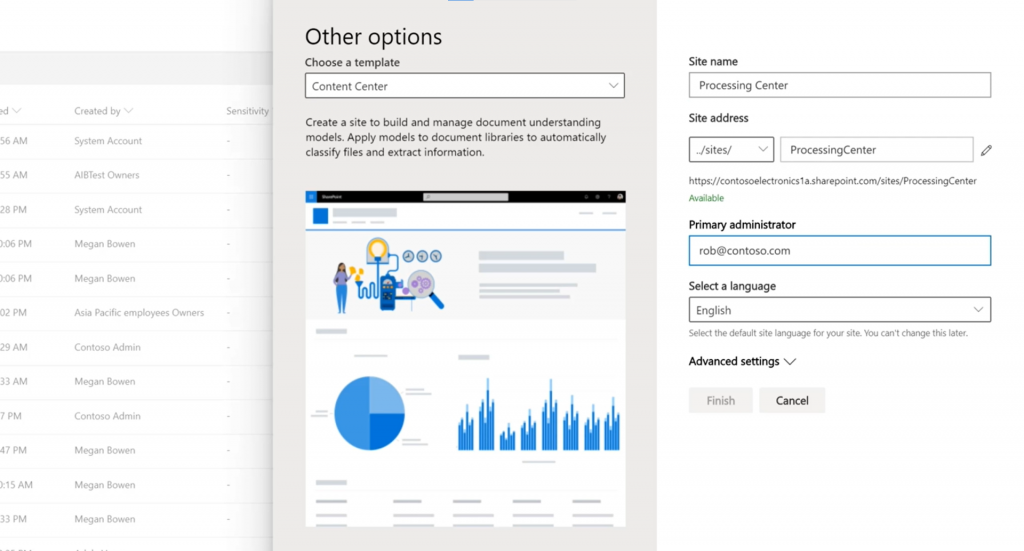
When you have identified a document type you wish to model – such as Statements of Work, CVs/resumés or Purchase Orders – you can create the new model in the Content Center. On creation, the default action is to create a new Content Type; however, you can change this to use an existing Content Type if you have one already set up in your Content Type Hub.
Training a Syntex model
After creating the model, you need to train it by adding in some example files. Syntex only requires five positive examples and one negative example, but more is always better if possible. Once the example files have been uploaded, explanations need to be created alongside them to train the model. The model can then be tested within the Content Center.
