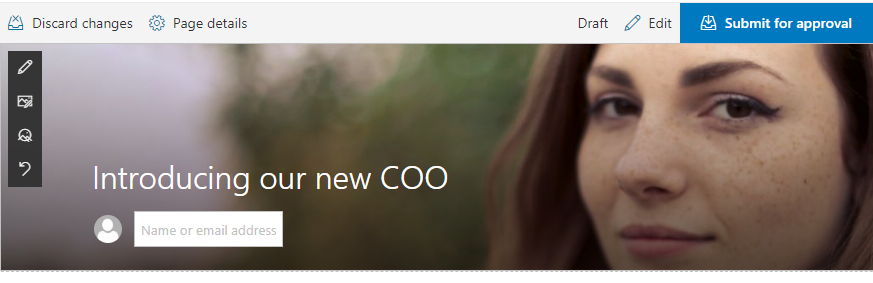A long-awaited feature that enables content approval workflows in SharePoint Online’s ‘Modern’ experience is being rolled out to Office 365 tenants by Microsoft.
This means people can create and edit Modern pages in SharePoint without the changes going live. Instead, they are sent to a predetermined person for checking and approval, before being published to the wider intranet.
We’ve found that approval workflows are easy to set up and straightforward to use; the new process should prove intuitive both for content editors and for content approvers.
Go with the flow
To set up a new flow on a SharePoint site, a user with sufficient access privileges simply needs to visit the Site Pages document library. From there, the ‘Flow’ menu now has an option to create or configure an approval workflow.
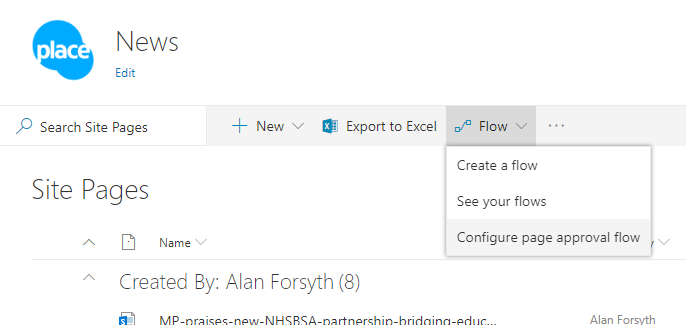
SharePoint provides a basic template, meaning you can create a very competent approval workflow in a few clicks. Even better, because the system is powered by Microsoft Flow, the approval workflow’s owner can modify or add steps to the approval process. Because each SharePoint site has its own workflow, this means you can customise the approval steps based on the context.
For example, if news posted to your Legal department’s site needed approval by a legal expert before being approved by Communications, you could add in an extra step with a few clicks and apply it immediately.
Seal of approval
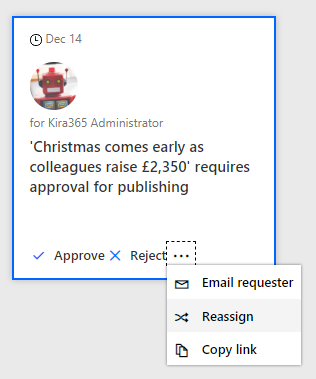
Once an approval workflow has been set up on a SharePoint site, the ‘Publish’ button content authors see on new or edited pages is replaced by a ‘Submit for Approval’ one. Rather than immediately publishing, it instead asks for a short comment summarising the changes, then submits it to the relevant person or team for approval.
There are a number of ways approvers can manage submissions. Items sent for approval are emailed to the approvers, who can immediately approve or reject a change from the email. When they visit the page in question, they can immediately see any pending approvals for that page. They can also view everything awaiting approval by going into the Site Pages library (which can now be grouped and sorted using an Approval Status column), or by viewing them in Microsoft Flow.
An approver has the option to immediately approve the changes, contact the author by email, or reassign the approval task to another appropriate person. Only once the content has been approved does it become visible to everyone on your SharePoint site.
As with all updates to SharePoint, the new content approval workflows will be fully functional for users of our Kira ‘intranet-in-a-box’ platform as soon as your tenant has been updated.