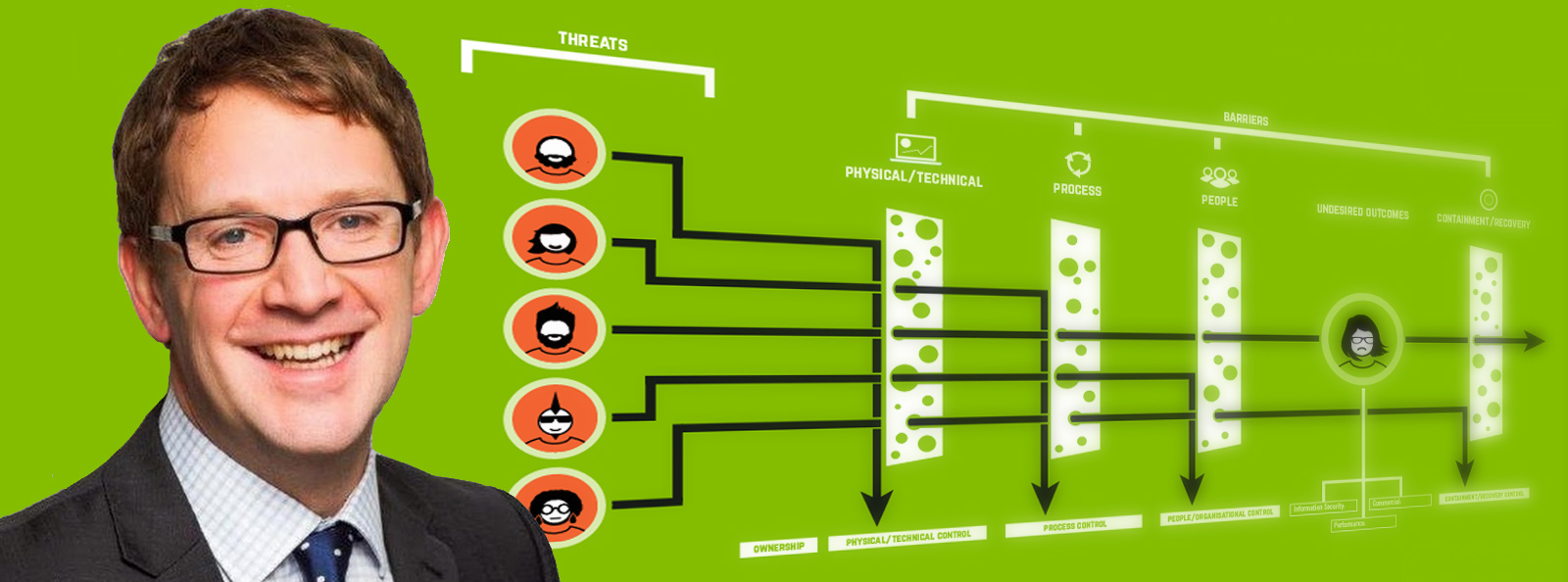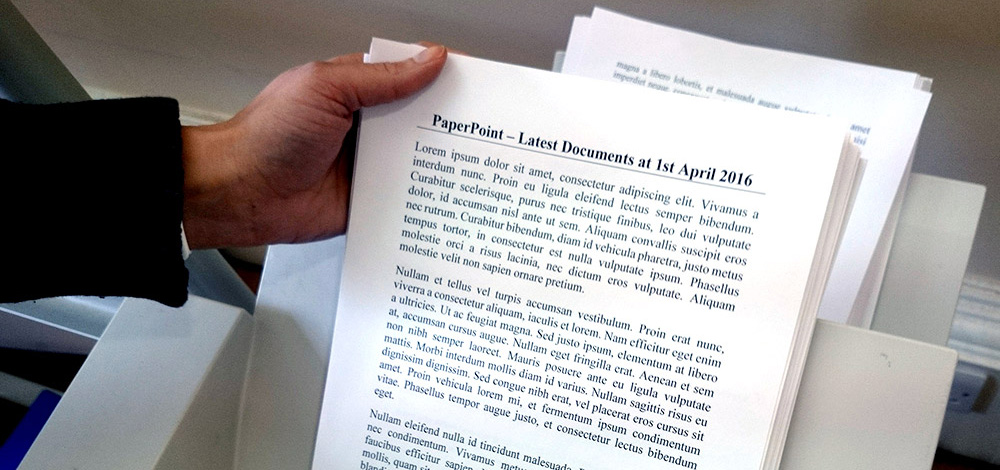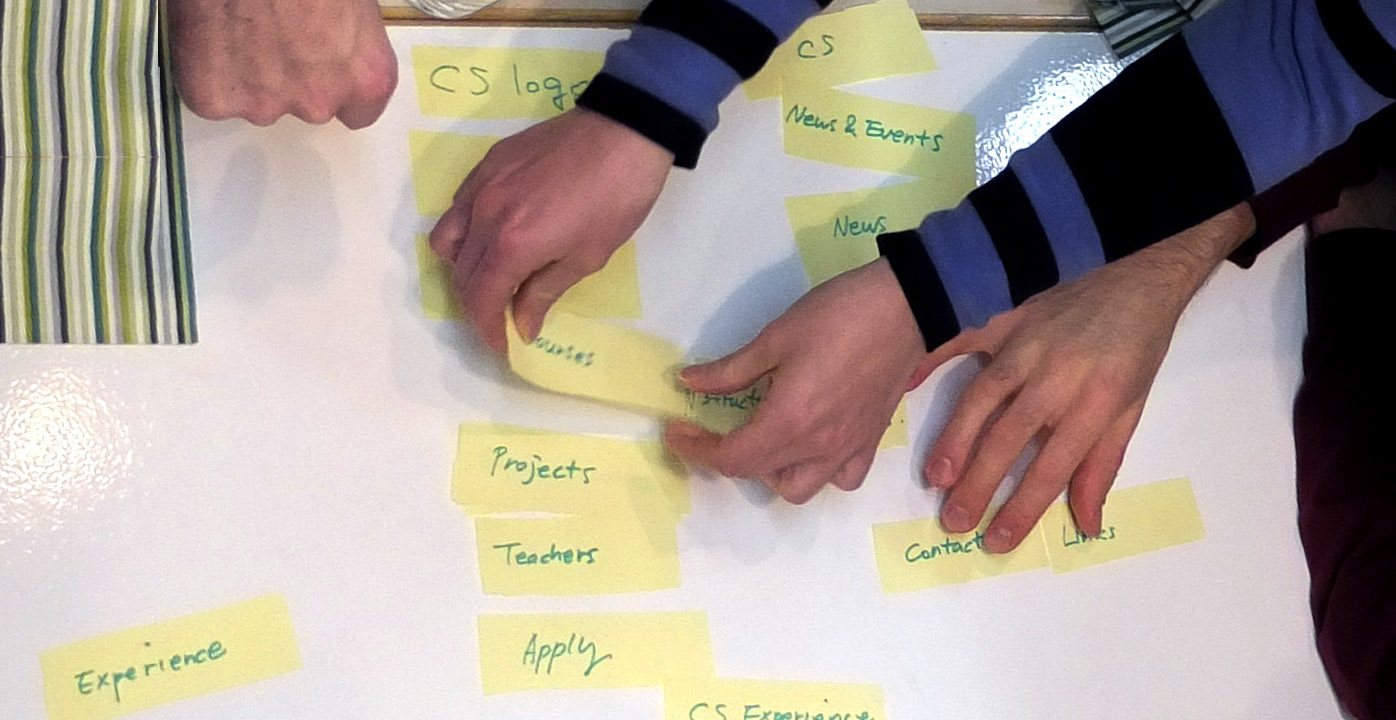The second part of our look at making a strong business case for your intranet considers how to approach stakeholders with the idea.
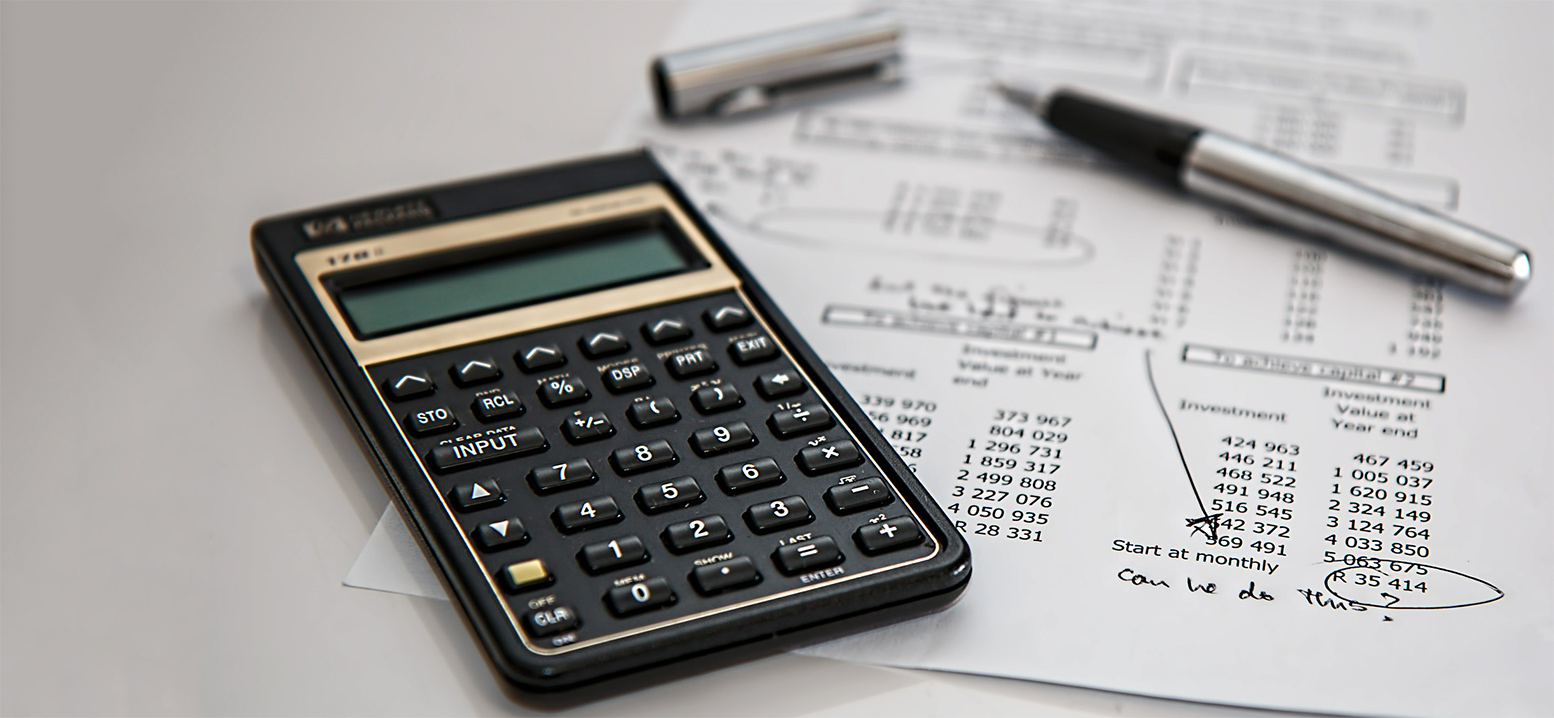
Before you start talking to anyone else about a new intranet, you have to be clear in your own mind what it’s going to bring to your business. Our previous blog post – on starting out on your intranet journey – looks at setting goals and objectives for your new intranet. Once you’re confident an intranet will support your organisation’s aims, you can start thinking about taking the case to others.
Seeing it in context
Set the new intranet in the current context of your business. Look at the drivers behind your decision to implement a new intranet, both positive and negative. Based on the goals you’ve set, figure out what benefits a new intranet would deliver to your colleagues. It helps to think about each department in turn, and what they would get out of it.