Protecting sensitive information is important in any organisation, and can be business-critical to some. Up to this point, sensitivity labelling has been available in Office apps – like Word and PowerPoint – through an external plugin, the Azure Information Protection (AIP) client.
Now, Microsoft have brought this functionality into the apps themselves, making the process of labelling sensitive files easier than ever. A new Sensitivity button on the Office ribbon lets you select a sensitivity label to apply to the current document. Labels are pulled in from your organiastion’s Office 365 Security and Compliance Centre, meaning they can all be managed centrally.
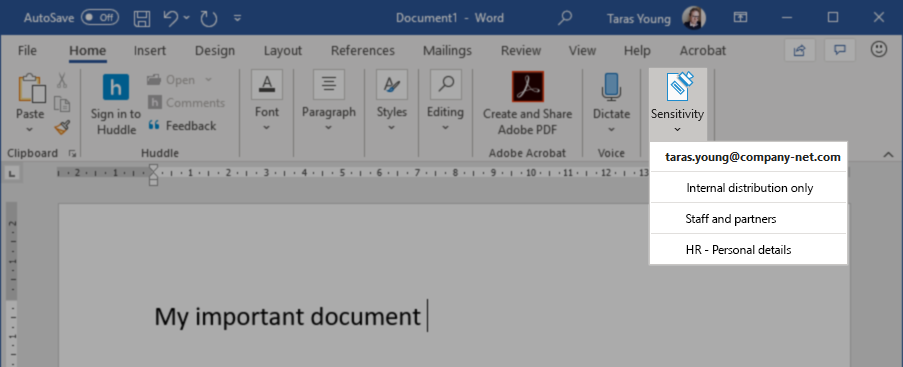
Why does it matter?
We’ve been waiting a while for sensitivity labels to be properly integrated into Office apps, and it’s finally here. With regulation like GDPR and data breaches hitting the headlines, this functionality is a vital addition for organsiations which regularly handle sensitive data.
When will it happen?
The functionality is already being rolled out to the Word, PowerPoint, Excel and Outlook apps for Windows and Mac. You should be able to find a ‘Sensitivity’ button in the Home tab of your ribbon once it’s there. The feature is also available on Android and iOS. We expect to see it coming to Outlook Online soon, too.
Do I need to do anything?
If your organisation works with sensitive data, you will need to amend your training to incorporate the new, integrated sensitivity labelling tool.
