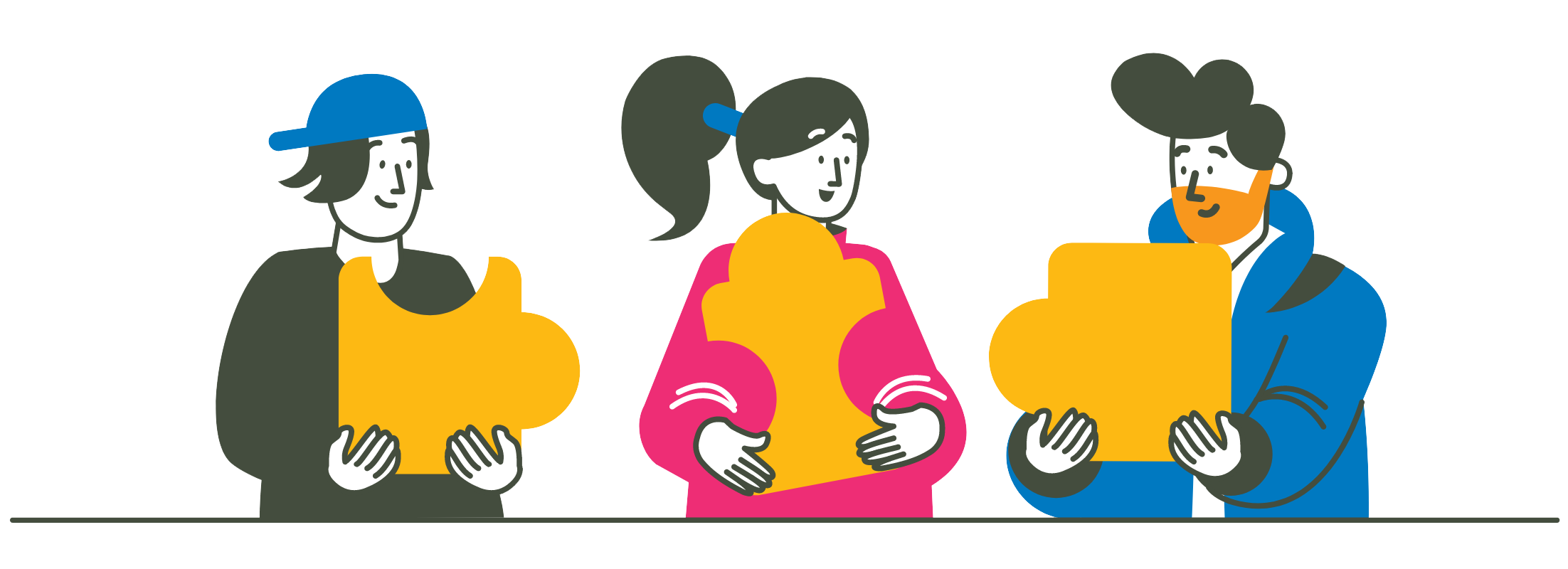
Microsoft 365 and SharePoint Online now include some seriously powerful Records Management (RM) features, making M365 one of the world’s leading RM solutions. And, best of all, it’s integrated with the tools and apps your team uses every day.
Records Management shouldn’t be an add-on or an extra task your staff have to remember to carry out. It should be part of your team’s way of working, and built into the platform you use to get work done. Until now, many organisations have relied on legacy systems like Meridio to achieve this. The team at CompanyNet will help your organisation make the move to modern Microsoft 365 Records Management.
CompanyNet is a leading provider of Microsoft 365 and SharePoint Online records management solutions. Read on to discover what it is, and how this completely seamless RM solution can help you get more done.
What is Records Management?
Information is valuable, and organisations like yours rightly treat it as a vital asset. Pieces of important information can, and must, be frozen in time in order that they remain available and unchanged for legal reasons. These are called ‘records’. A record can be anything – a file, a conversation, a user’s details, an email. Records Management is the retention, management and deletion of those pieces of information.
Why is Records Management important?
Organisations must have a foolproof way of creating, managing and deleting records, because laws such as the Public Records Act and GDPR specifically call for it. For example, some public sector organisations are legally bound to keep certain types of data for 7 years. Equally, an organisation may have good reasons not to retain records once that legal period has ended. Information that doesn’t need to be retained should be destroyed once its legal retention period (the time it must be kept) has ended.
Can Microsoft 365 do records management?
The great news is that Microsoft 365 and SharePoint Online now offers a fully-featured records management solution, built right into the platforms your team uses every day. You no longer have to worry about records management – it’s all taken care of by M365 policies.
Microsoft 365 and Records Management
Records management ensures your organisation is meeting its legal obligations, and lets you demonstrate full compliance with regulations. It will also increase your business efficiency by ensuring regular deletion of information that no longer has a requirement for retention and is no longer of business value.
In the past, SharePoint did not offer an easy way to do records management; there were some data governance and compliance features, but these were tricky to use and did not offer a complete solution. This meant a many organisations chose a third-party tool to handle RM, such as Meridio.
Since 2021, Microsoft has focused on reimagining Microsoft 365 Records Management. We are pleased to say that industry-leading records management is now implemented across SharePoint Online, Microsoft Teams, OneDrive, Exchange and M365 Groups. Organisations like yours are migrating away from legacy platforms like Meridio and embracing M365 as a modern, intuitive and compliant records management system.
What you can do with Microsoft 365 Records Management
Microsoft 365 E5 licences give you a fully-featured records management solution. If you are currently licensed with Microsoft 365 E3, you can also purchase the Microsoft 365 E5 Compliance add-on to gain these features at a fraction of the cost.
Declaring a piece of information as a record in Microsoft 365 means several things can happen:
- Microsoft 365 immediately restricts what can be done with the information, based on the policies you set up. For example, you may no longer be able to delete a file until the retention period is up.
- Logging of actions taken on the information begins. The platform automatically records what happened to the data from the moment it became a record.
- When an item is deleted (known as disposition), the system can retain information to prove it was deleted.
Using Microsoft 365 to declare records usin retention labels lets you put in place one consistent strategy for ensuring records across your business are being managed in line with internal policies, industry standards, and statutory, legal and fiscal requirements.
Why is Records Management important for my organisation?
Organisations are producing more data than ever. Due to stringent regulations around how that data is managed, it is business-critical that correct records management practices are being followed. The information could be needed as part of a routine audit, or in a situation such as a police investigation; if that information is not available, your organasation can face significant fines or even prosecution.
So, since it is a legal obligation to retain records, it’s incredibly important to organisations that they get it right. Software can be used to automate the processes around records management – this is much more reliable than expecting people to remember to do it / to do it right.
Migrating from a legacy records management platform
Traditionally, third-party packages (such as Meridio) have been used to handle records management. However, these legacy systems require manual interaction – for example, users must drag a file into Meridio when they are ready to turn it into a record.
Microsoft 365 and SharePoint Online now features Records Management functionality, and because it’s built into the same software that is creating the information, it no longer relies on your staff to perform records management. Everything is taken care of by the M365 platform itself. With the correct configuration, saving a Word document, having a Microsoft Teams conversation or sending an email in Outlook will automatically create a record that follows your organisation’s specific data governance requirements.
CompanyNet is uniquely placed to help your organisation make the move to Microsoft 365 Records Management. We are one of the very few Microsoft Gold Partners in the world who have on-the-ground experience migrating organisations like yours from legacy platforms onto Microsoft 365 records management.
Our team has the experience, skills, tools and knowledge to get the job done, helping you bring your records management into a more modern, better way of working, driving value from your investment in M365 and ensuring you remain compliant.
Get in touch with CompanyNet
CompanyNet are the leading experts in Records Management with Microsoft 365 and SharePoint Online, and we would be happy to guide you through this exciting modern approach to RM.
If you’re keen to take the next step with Microsoft 365 Records Management, drop us a line today.
Get in touch with our friendly team now:

The CompanyNet team has more than 20 years’ experience of creating Microsoft digital workplaces that really work.
We’re a tight-knit team that delivers results for customers including Scottish Water, Mencap, the Student Loans Company, Walt Disney, Tesco Bank, the Scottish Housing Regulator and many more.
We’re always keen to discuss whether we can help you get more out of Office 365.

