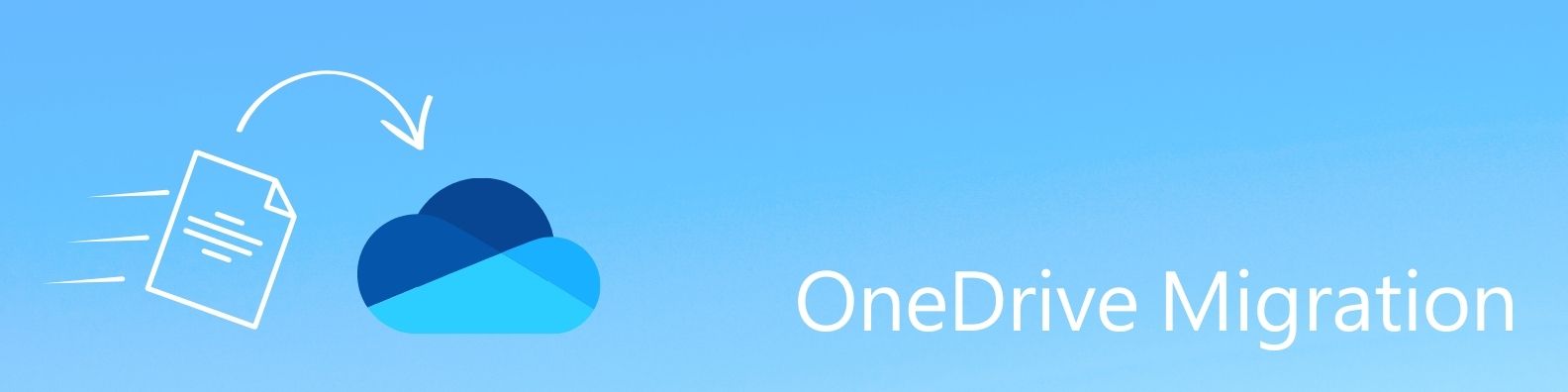If you’re currently using on-premises network or shared drives, it’s time to consider the benefits your organisation will gain from a Microsoft OneDrive migration. Here at CompanyNet, we have extensive experience in migrating data from shared/network-mapped drives into OneDrive, providing a user-led migration service with tried-and-tested methodologies tailored around your business needs.
If you’re already a Microsoft 365 customer and not yet using OneDrive, read on to discover how we can help you get the most out of your Microsoft 365 subscription with our OneDrive migration services.
What is OneDrive?
OneDrive is a Microsoft cloud storage system and web-based sharing platform used to centralise content storage. It’s closely integrated with other Office 365 products, with cross-platform collaboration for Microsoft 365 users. OneDrive can be used to store private files, create folders and easily share content with others for collaborative working purposes. OneDrive is accessible from all devices so you’ll be able to access files whilst in the office or on-the-go using your personal devices.
How does OneDrive differ to SharePoint?
Whilst there are similarities between OneDrive and SharePoint, some of the key differences lie within the way that file sharing, project management and collaboration are experienced. OneDrive is a simple and flexible file storage solution which suits individual users as well as small, medium and large enterprises. SharePoint is a collaborative tool used for purposes beyond file storage such as creating internal websites and intranets. SharePoint can also be adapted to create more complex internal storage structures.
What are the benefits of OneDrive?
Why should my organisation use OneDrive over other file-storage solutions?
Whether you’re a large enterprise or a smaller business, OneDrive migrations should be a key part of any organisation’s digital strategy. Here are some of the main advantages of OneDrive over other solutions:
How is a file share migration carried out successfully?
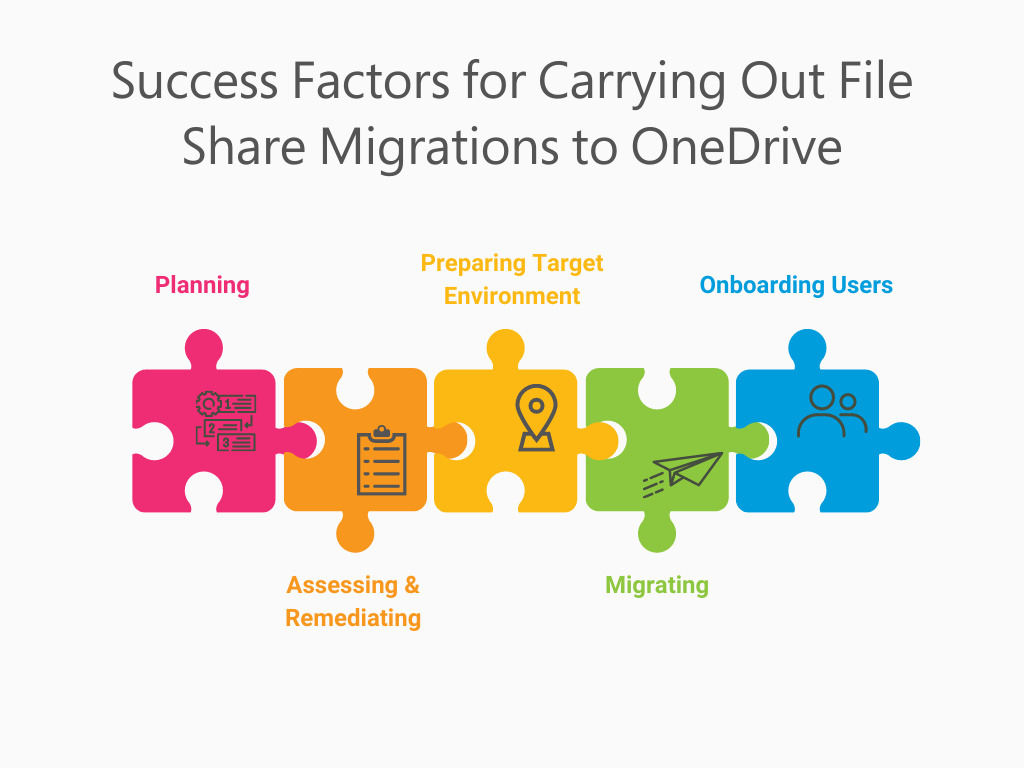
These five aspects are considered the success factors for carrying out a file share migration to OneDrive:
1. Planning
2. Assessing & Remediating
3. Preparing Target Environment
4. Migrating
5. Onboarding Users
At CompanyNet, we prioritise both the technology and business change aspects of migration in equal measure, and we believe users should be at the heart of the migration process. User-led migrations require a good onboarding approach with ample communication and guidance around data, storage limits and the general transition to Microsoft 365.
To ensure that your OneDrive migration goes as smoothly as possible on the technology side of things, we carry out tried-and-tested methodologies and make use of the OneDrive sync client. Our team of Microsoft experts also conduct analyses around your data environment and your file storage estate to obtain a more in-depth understanding around your data. Our pre-made comms plans can be adapted around your business to ensure you’re getting exactly what you need out of our services.
How is data migrated to OneDrive?
Data can be migrated using various tools. Microsoft provides a tool, the SharePoint Migration Tool (SPMT), which supports migration to OneDrive as well as SharePoint and Microsoft Teams. However, this is a basic tool and can make the process of moving your vital data cumbersome.
We use third-party, enterprise-grade migration tools which allow a greater degree of automation of standard types of migration, and the ability to manually configure the migration of anything trickier. This also provides you with a greater degree of in-depth reporting, giving you a true picture of what has been migrated over and above the basic tools provided by Microsoft.
CompanyNet’s experience in migration services
CompanyNet has offered OneDrive migration as a service for many years and we have a superb track record in this area. We have a documented approach to OneDrive migration, including for enterprise customers, so you’re in safe hands with us.
If you’re looking to get started with your OneDrive migration, get in touch with one of our friendly team of Microsoft experts today and we’ll be happy to help.