What is Viva Connections?
Viva Connections is a personalised desktop and mobile experience which is used to integrate an organisation’s intranet into Microsoft Teams. This enables quicker and easier access to conversations, news and relevant resources in one location rather than having to navigate between internet browsers and Microsoft Teams.
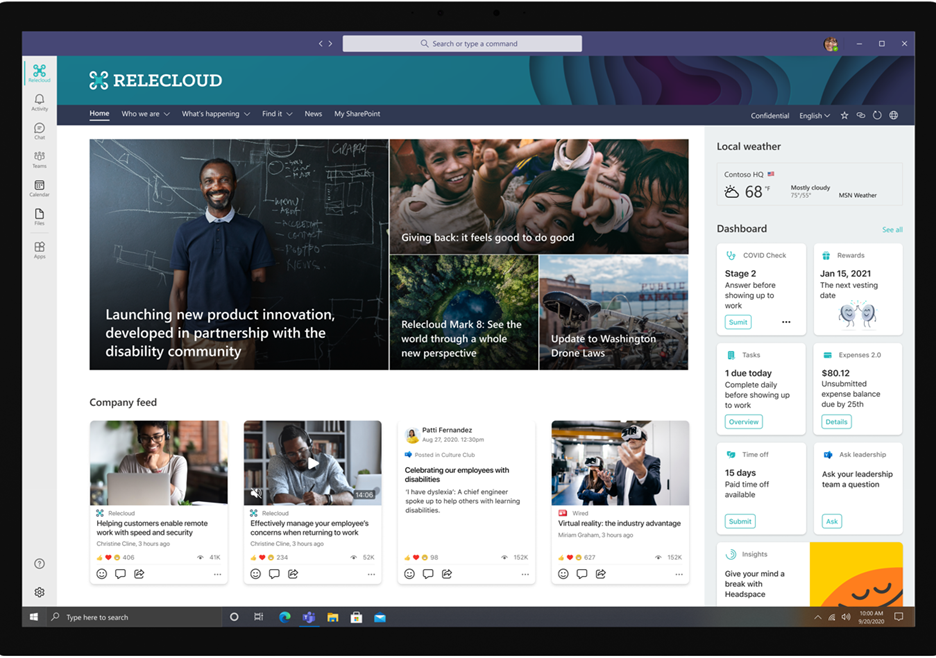
Why should organisations adopt Viva Connections?
Microsoft Viva Connections will modernise the way that your employees interact with Microsoft 365 by using an integrated intranet. An integrated intranet allows employees to stay connected and keep on top of company updates without having to navigate between browsers. Whether your employees are in the office, working from home, or out in the field, they’ll be able to carry out their daily tasks more efficiently and stay in touch more easily.
Microsoft Viva Connections aims to support higher levels of engagement and productivity due to improved accessibility to resources and more streamlined task management. Multi-tasking will also be facilitated as colleagues will be able to communicate with one another whilst working on projects – all within the same environment.
How does Viva Connections work?
Microsoft Viva Connections functions using these three components:
How do I get set up?
Our team will be more than happy to guide you through the set-up process. Our experts will assist you in transporting your company’s intranet into your Microsoft Teams environment so that you and your employees can start enjoying all of the benefits of an integrated intranet!
If you’re keen to take the next step in getting your organisation set up with Microsoft Viva Connections, speak to one of our friendly advisors today.
Get in touch with our friendly team now:

The CompanyNet team has more than 20 years’ experience of creating Microsoft digital workplaces that really work.
We’re a tight-knit team that delivers results for customers including Scottish Water, Mencap, the Student Loans Company, Walt Disney, Tesco Bank, the Scottish Housing Regulator and many more.
We’re always keen to discuss whether we can help you get more out of Office 365.

