Drive value and insight out of Office 365 through low-code apps, business process automation and business intelligence with Microsoft Power Platform.
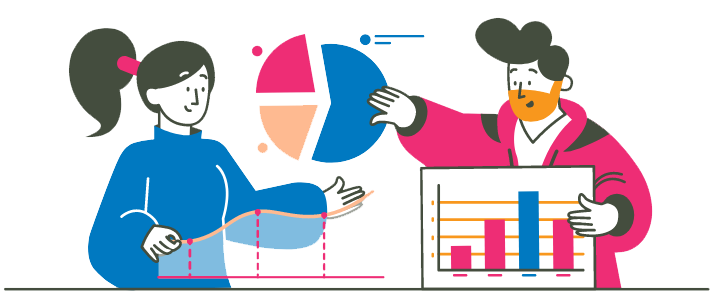
What is Power Platform?
Power Platform is a suite of tools to help you build and deploy business apps, create processes and workflows, and gain insight with real-time dashboards and reporting.
Your business generates tons of data every day. But you can only realise the true value of this data if you have the means to understand it and act on that understanding.
So what if, rather than just generating data, you could analyse, manipulate and make use of it? This realisation, combined with an appreciation of the worldwide IT skills shortage, led Microsoft to create a toolset which puts the power of app creation within the grasp of ordinary business users.
Microsoft Power Platform makes it easy to make more of your corporate data. You can manipulate and customise Office 365 to an incredible degree, automating processes, simplifying data management and gaining insight into your data that you can actually act on.
Democratising data

Power Platform enables your business to continually improve its services through what Microsoft terms the ‘triple-A loop’: Analysing, Acting and Automating your data.
In the past, business workflows, apps, dashboards and reports were created and managed by IT teams, meaning creating new ones was a slow and tortuous process. Power Platform turns this on its head. Now ordinary business users to create tools that interpret and manage data, with no coding experience required. Meanwhile IT staff can focus on what really matters to them, rather than spending time responding to requests and creating business reports and dashboards.
Of course, governance, security and oversight are built into the platform, so your data remains safe.
How Power Platform works
Behind the scenes, all Office 365 apps speak the same universal ‘language’. Data created by one app can be understood by another. Power Platform lets you take advantage of this fact and manipulate your business data, regardless of where it’s stored or what app was originally used to create it.
Microsoft has carefully designed Power Platform to be very straightforward to use, yet still offer users the ability to create incredibly powerful applications. Rather than relying on IT to impose change, this encourages everyone in your organisation to play an active role in its digital transformation.
Three core products make up Power Platform: Power Apps, Power Automate and Power BI. Together, they let you discover, manipulate, automate and understand business data. The platform lets you make connections between apps, such as Microsoft Teams and SharePoint, and even link up with third-party software like Salesforce and Workday.
Act with Power Apps
Power Apps lets you develop custom, low-code/no-code applications. Using a simple drag-and-drop user interface, you can quickly create apps to surface and input data. The resulting apps can be run on most devices and operating systems, and are mobile-friendly.
Power Apps has experienced a huge uptake since its release, and at CompanyNet we’ve already helped many of our customers take advantage of this fantastic technology. The future of Power Apps includes the integration of emerging technologies such as machine learning, computer vision and artificial intelligence, letting you build apps that can reliably make informed decisions on your behalf.
Automate with Power Automate
Power Automate lets you design workflows that automate your processes by connecting up Office 365 services and third-party applications. This reduces the workload for employees by taking repetitive processes out of their hands and freeing them up to work on more important tasks. It can also be used to ensure that each step of a process is followed correctly, leading to streamlined operations and less chance of mistakes.
Analyse with Power BI
Power BI is a business intelligence tool which lets you tap into real-time insight from your corporate data. You can connect to data sources, analyse them, and create and share intuitive live dashboards and reports.
As with the other Power Platform tools, Power BI is a self-service application aimed at business users. Whether your data is in your Office 365 tenant, on-premises or in another service, Power BI lets you bring it into one place where it can be analysed and reported on.
CompanyNet uses Power Platform to develop apps, workflows and dashboards that make our customers’ lives easier. But we also believe you should become self-sufficient in understand and being able to use the tools.
We are happy to train your team in how to get the most out of Power Platform so you, too, can drive real value out of your business data.
Citizen Development with Power Platform
Microsoft Power Platform offers organisations an incredible opportunity to create tailored line-of-business apps in-house and with minimal technical knowledge required. Get a taste of CompanyNet’s Power Platform expertise with this exclusive webinar. Join our Power Platform expert, Dave Campbell, as he shows how your business staff can become ‘citizen developers’ and extend Microsoft 365 usefully and securely.
Power Platform pricing
Like many areas of Office 365 licensing, Power Platform licensing is not always straightforward. As a Microsoft Gold Partner with Microsoft licensing experts on hand, we are very happy to help you navigate it.
We believe the possibilities of Power Platform are extremely exciting. We’d be delighted to help you better understand Power Platform, and how it can be applied to your business requirements. Get in touch with CompanyNet’s subject matter experts to discover the options for our Power Platform consultancy offering.
Get in touch
Get in touch with our friendly team now:

The CompanyNet team has more than 20 years’ experience of creating Microsoft digital workplaces that really work.
We’re a tight-knit team that delivers results for customers including Scottish Water, Mencap, the Student Loans Company, Walt Disney, Tesco Bank, the Scottish Housing Regulator and many more.
We’re always keen to discuss whether we can help you get more out of Office 365.
