SharePoint site owners will be able to set a default page template for editors adding new and content to a site.
They’ll also be able to edit and delete templates from the Template Picker, rather than having to navigate to the templates folder for these actions.
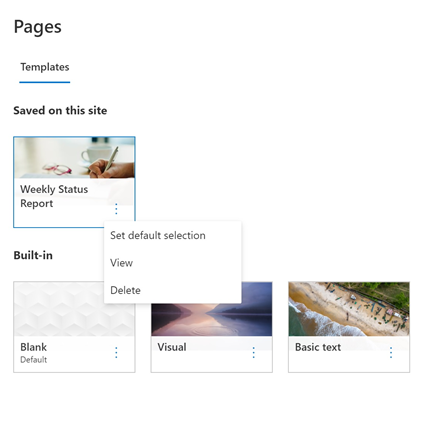
Why does this change matter?
If you’re already using page templates, you’ll find these updates to be handy, as it wasn’t always obvious which template should be used as a default, and having an extra way to manage your templates other than the templates folder is also convenient.
If you haven’t yet started using page templates for your SharePoint sites, this is a good opportunity to revisit whether they would be helpful for your editors, rather than having to re-create the same page layouts every time they add new content.
When will this change happen?
This feature will be rolling out from mid-August and expected to complete by the end of September.
Do I need to do anything?
Consider updating any training materials or business processes that involve SharePoint page templates. If you haven’t started using them yet, it might be worth setting them up if there is a need for them. Learn more about creating page templates in SharePoint over at the Microsoft website.
CompanyNet is a leading UK-based Microsoft Gold Partner. If your organisation needs help making the most out of Office 365, drop us a line.
