You’ll soon have the option to easily continue sharing files when you move them within or between OneDrive and SharePoint.
Reorganise without worrying about previously shared links
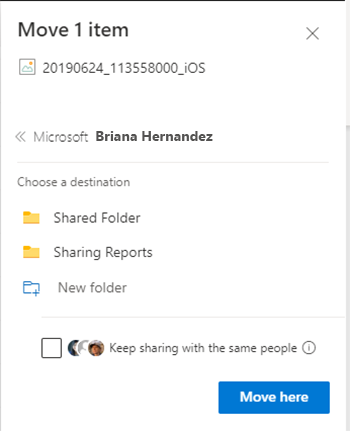
Moving and reorganising files is a normal occurrence as we work and projects evolve over time, and we find better ways of organising our files.
Sharing files within Office 365 is helps prevent duplicates and different versions of the same file floating around. Until now, moving files would typically break the existing share links.
Soon you will have the option to easily re-share files with your colleagues by simply clicking a check-box when you move your files. They will receive the updated link with the same permissions they previously had.
This feature will be rolling out from mid-August 2020 and is expected to be completely rolled out by the end of September 2020.
Do I need to do anything?
You may wish to consider updating any training materials or business processes that cover moving files and sharing links.
If you use any communication tools like Yammer, think about creating a group or communication site that proactively informs your users of upcoming changes to Office 365.
CompanyNet is a leading, UK-based Microsoft Gold Partner. If your business needs help making the most of Office 365, get in touch.
