A new-look Yammer with some useful new features is rolling out now. CompanyNet’s subject matter expert James Mackerness takes a look at what’s new.
The long-awaited new user experience for Yammer is rolling out worldwide right now. It’s the same Yammer functionality you already know and love, but with a fresh coat of paint to bring it up to a modern standard.
New Yammer, new features
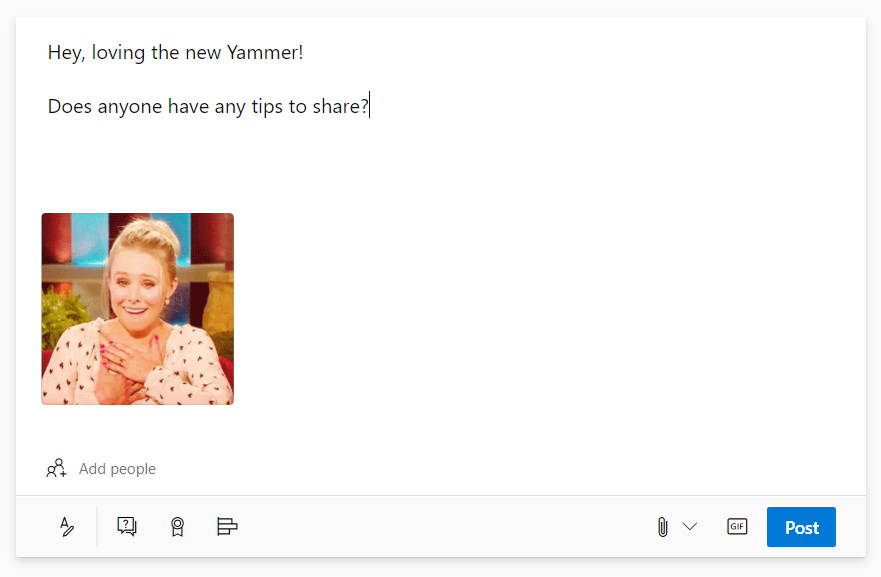
It brings a couple of changes that bring it into line with the ‘best practice’ role that Yammer should have in your organisation:
- It’s cleaner and slicker, with praise, announcements, polls, and Q&A posts all looking visually distinct.
- Posts can be pinned, and there’s also a new AI-based discovery feed which should help with engagement.
- Groups have been renamed to Communities, and are now pinnable by each user.
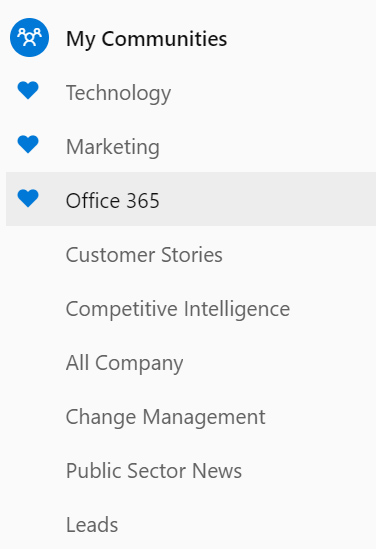
A few more improvements are in the pipeline. Microsoft plan to introduce Facebook-style ‘reactions’ soon, too – such as ‘love’ and ‘sad’. This will make it easier to convey your feelings about a post quickly – no more accidentally ‘liking’ the news that a colleague’s dog has passed away, for example. For now, it has also had the odd side-effect of changing the text in the old Yammer to read “Joe Bloggs reacted to this message” rather than “Joe Bloggs liked this message”.
Microsoft committed to Yammer
In a time when Microsoft Teams is leading the way for digital workplace communication, we believe this update shows that Microsoft remains committed to Yammer. Partly due to its slightly antiquated user interface, Yammer has struggled to find its place in the new world of Office 365. However, it does have its place; indeed, the team at Microsoft who work on Microsoft Teams actually still use Yammer to communicate longer-form ideas.
To enable the new Yammer, Microsoft 365 Global Admins and verified Yammer Network Admins can configure access to the new Yammer through the Yammer admin portal.
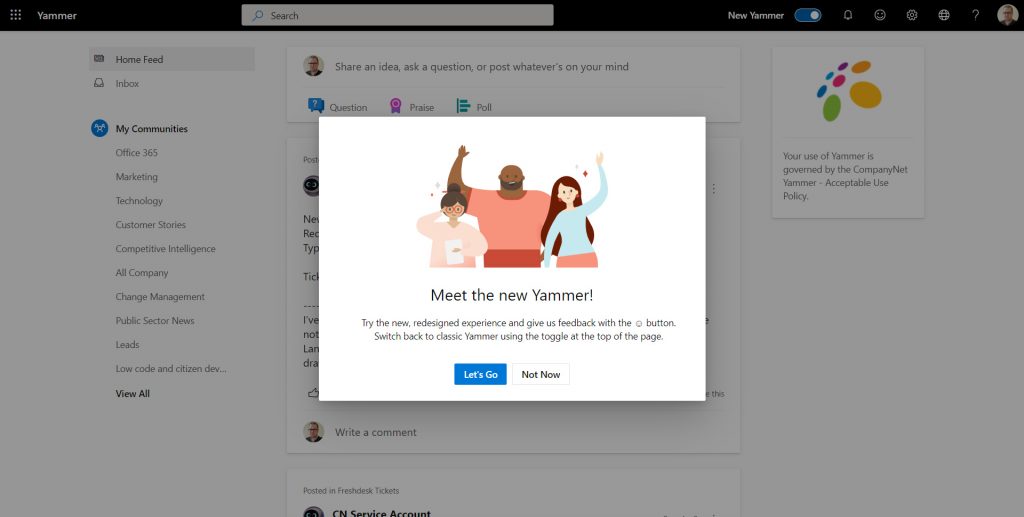
Admins can enable a toggle switch which will appear in the suite header and let users choose between classic and new Yammers. Admins can also set the default experience for their network.
CompanyNet are experts in all aspects of Office 365. A Microsoft Gold Partner, we’re here to help you get more out of the platform. If you have questions about Yammer, Microsoft Teams, or any other aspect of Office 365, get in touch.
