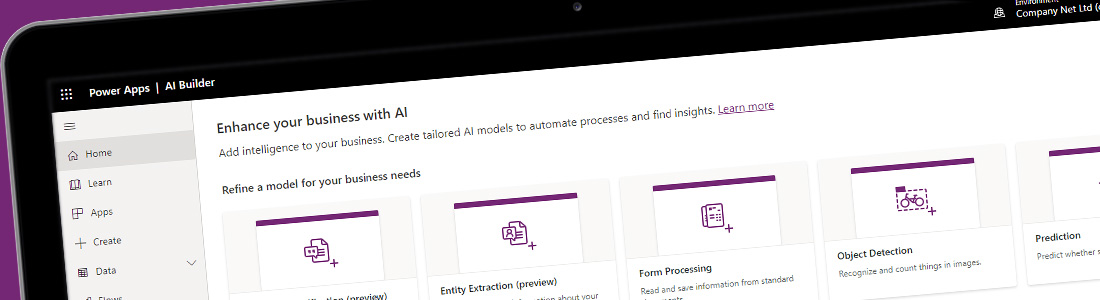A new daily briefing email will start dropping into Microsoft 365 users’ Outlook inboxes from this month.
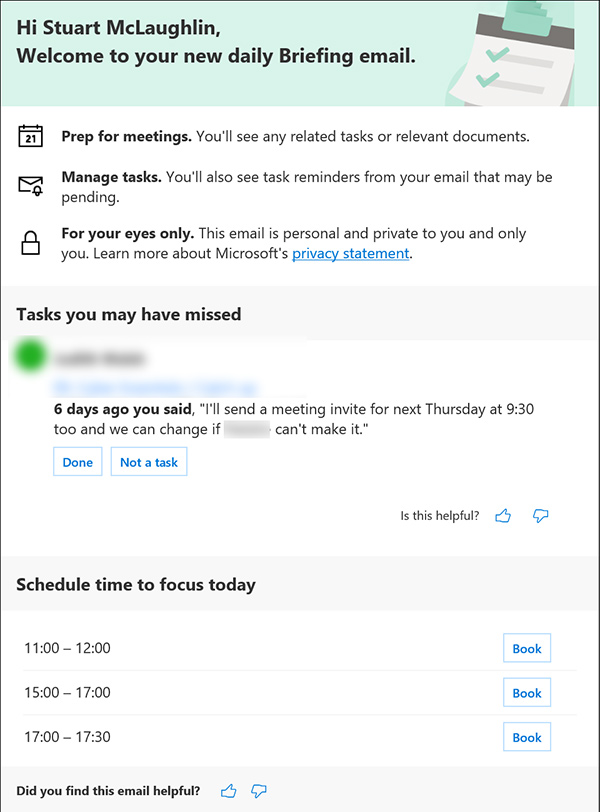
Microsoft are releasing a new feature for Office 365 users called the Briefing. This is an email which automatically gets sent at the start of each workday, giving a personalised view of the day ahead.
With insights based on the user’s own email and calendar, tasks and documents, the Briefing helps you prepare for meetings, keep commitments with tasks and actions, and block out focus time for deep work.

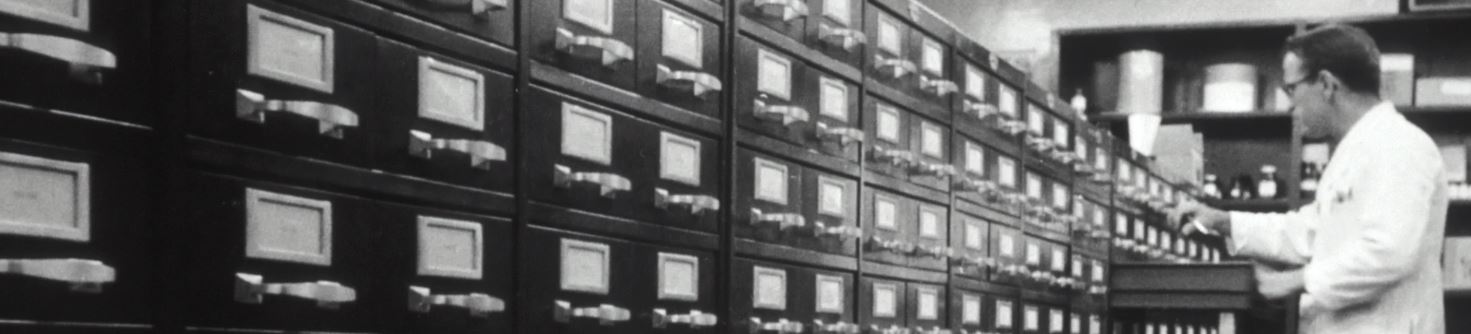
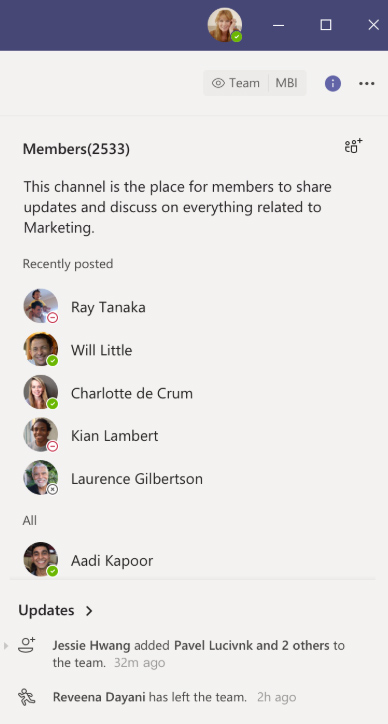 Soon you’ll find the maximum number of participants in Teams meetings and chats increases from 250 to 300.
Soon you’ll find the maximum number of participants in Teams meetings and chats increases from 250 to 300.